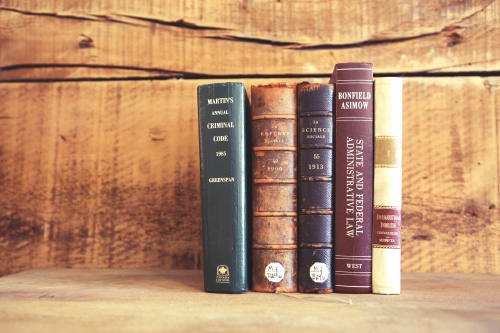
What Happens When You Type "Google.com?"
29 / July / 15 By Corey Ghilarduci
Back
If you're reading this, chances are you've come across answers to this question before. You've probably read this Github page on the topic, then gave up. You may have also come across this blog post, which does a slightly better job.
Here's my take at it-- in colloquial terms.
1. You type "google.com" into your browser
2. Your browser looks up the IP address (127.102...) for "google.com"
- Browser checks its cache... if not found
- Operating System (ex. OSX) cache is checked... if not found
- Router cache is checked (aka the piece of equipment that connects to your modem)...
- ISP's DNS cache is checked...
- Domain Name Server's (DNS) Recursive Search occurs, pinging other DNS for Google's IP address
3. Boom... You got that IP address. The Browser opens a TCP connection (a socket)
- If you made a request through HTTP, the TCP connection opens up on PORT 80
- If HTTPS, the connection is opened on PORT 443
- The socket is neccessary to send and recieve information
4. A Transport Layer Security (TLS) Handshake Occurs
- A. The Client sends a ClientHello message with a list of specifications, like cipher and compression algorithms; the Server sends a ServerHello message with a chosen cipher and compression algorithm.
- B. Server also sends a certificate signed by a Certificate Authority; Client checks the CA for authenticity.
- C. Client then creates pseudo-random bytes (uses this to determin a symmetric key), and encrpyts the bytes with the server's public key, Server decrypts the bytes using the private key, thereby creating its own copy of the symmetric key.
- The TLS handshake is necessary to ensure the client and server are who they say they are. The symmetric key is now used for further transfer of information. It prevents hackers from getting your information.
5. Browser finally sends the HTTP request to the Server
- In the headers, the request will include the User-Agent, Authorization, Accept, Content-Type, Origin. (For more information see HERE).
- Cookies (key-value pairs) are also sent to track the state of the web site in-between page requests. Also stores user log-in info, user settings, and more.
- GET request parameters are typically sent through the URL
- POST request parameters are sent in the request body, just under the headers
6. Server responds with a permanent redirect to "www.google.com"
- Search engines understand permanent redirects (301) response, but they're not smart enough to tell the difference "www.google.com" and "google.com"
- The Browser then repeats the above steps to ping "www.google.com"
7. Server 'handles' the request
- Web Server Software (ex. Thin and Apache) recieves the HTTP request and decides which request handler/app (Ruby, PHP, Python, etc.) should handle the request
- Request Handler reads the request, parameters, and cookies. The app generates an HTML response. Request handlers often store resources in a file hierarchy similar to URL structure
8. Browser begins to render the HTML
9. Browser sends request for objects embedded in HTML
- Browser fetch images, CSS, and JS files through the same steps listed above.
- Flash of Unstyled Content (FOUC) may happen
10. Browser sends futher AJAX requests
- ...based on user input